{:nl}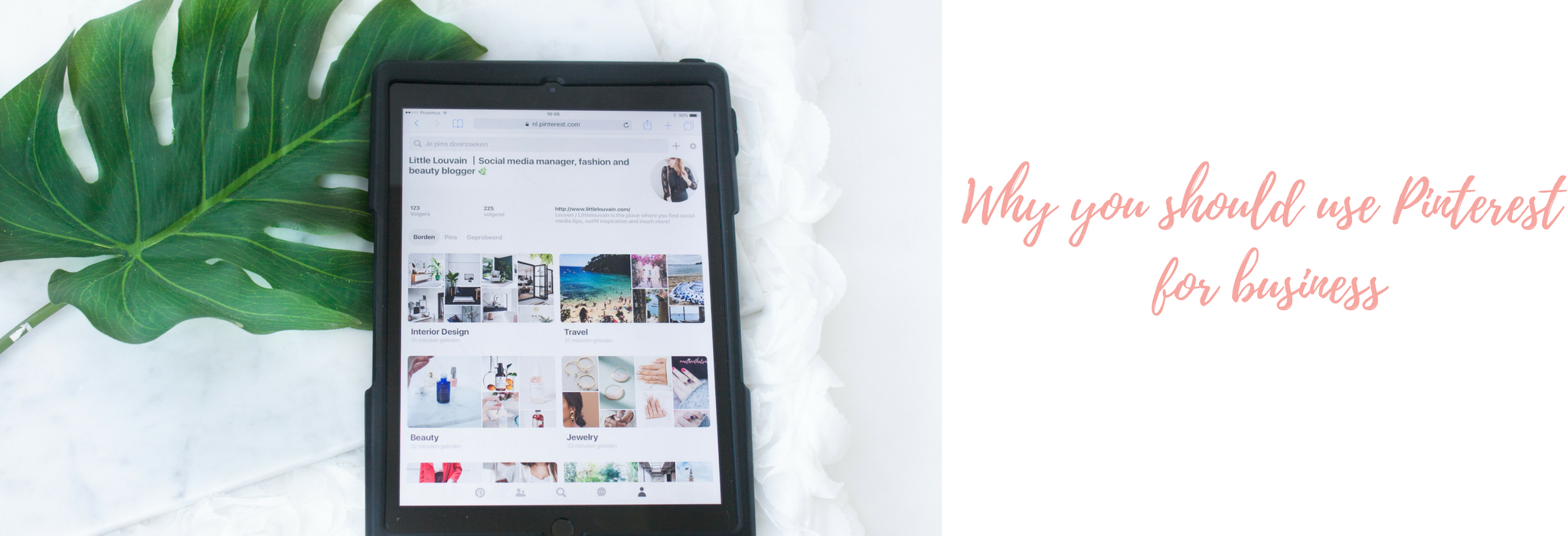
Pinterest… Ik moet toegeven dat ik nog maar recent beginnen ‘pinnen’ ben. Als social media manager en content creator voor bedrijven vind ik het uiteraard interessant om social media kanalen te testen om zo potentiële klanten naar mijn website te leiden. Maar ik moet dus toegeven dat ik vroeger het nut hiervan echt niet zag. Maar wist je dat Pinterest een van de snelst groeiende platforms is? Voor bedrijfsleiders kan dit natuurlijk veel waarde hebben. Vandaag vertel ik je daarom waarom Pinterest absoluut deel moet uitmaken van iedere bedrijfsstrategie!
verkeer naar de website/ blog
Dit is waarschijnlijk ook wel de belangrijkste reden waarom bedrijven van start moeten gaan met Pinterest. Wanneer je blogposts deelt of links naar je website, dan kan dit leiden tot véél verkeer. Pinterest is niet afhankelijk van news feeds, terwijl je dit bij Facebook en Twitter wel hebt. Dit wil zeggen dat foto’s op Pinterest getoond worden op basis van de interesses van Pinners. Gebruikers zoeken dingen op via zoekwoorden en ze volgen borden. Dit wil dus zeggen dat Pinners die op jouw foto’s terecht komen, echt geïnteresseerd zijn in jouw type content. Gebruikers zijn dus ook interactiever en dat wil elke bedrijfsleider toch? Volgens Pinterest is ongeveer 5% van het verkeer naar websites afkomstig van Pinterest. Dit bleek uit een onderzoek van Shareaholic. Bij mij is dat zelfs meer, dus ik zie het nut van dit platform zeker in. Ook al ben ik zelf nog niet lang bezig met dit platform!
De juiste klanten vinden
Door Pinterest te gebruiken kan je ook de gewenste publieken bereiken. Volgens Pinterest zijn er meer dan 150 miljoen Pinners. Volgens Ahalogy, een platform voor bedrijven, is 67% van de Pinners jonger dan 40 jaar. 54% van de vrouwen tussen de 34-55 zit op Pinterest en 35% van hen heeft een gezinsinkomen van mee dan 100 000 dollar. Ook mannen zitten steeds meer op Pinterest. Dit jaar was dit zelfs met 120% toegenomen!
Omdat Pinners zoekwoorden, gebruikers en borden volgen, zal je als bedrijf enkel mensen bereiken die echt geïnteresseerd zijn in jouw Pins. Dit in tegenstelling tot bepaalde andere social media. Alleen maar interessant, toch?

Tips om te groeien
Ik ben dus nog maar recent echt van start gegaan en heb ondertussen wel veel onderzoek gevonden. We willen natuurlijk allemaal ons bedrijf en Pinterest profiel doen groeien. Daarom deel ik vandaag de beste tips om die groei te bereiken.
Maak een aantrekkelijk profiel
Het eerste wat je moet doen is jouw profiel aantrekkelijk maken. Met aantrekkelijk bedoel ik dat je het moet aanpassen aan jouw doelgroep. Wanneer de Pinner jouw bio en naam bekijkt, moet hij/ zij onmiddelijk weten wat je te bieden hebt. In mijn geval zijn dat social media tips, beauty, fashion en nog zoveel meer.
Content is king
De uitspraak content is king is hier echt op zijn plaats. Eerst en vooral moet je als bedrijf nagaan of er een potentiële markt is voor jouw Pins. Zoek op bepaalde woorden én kijk eens naar mogelijke concurrenten. Kijk hoe zij het doen, want daar kan je veel uit leren. En maak gewoon ook mooie foto’s!
Het formaat
Het formaat is echt heel belangrijk! Foto’s moeten verticaal zijn, NIET horizontaal. Verticale afbeeldingen doen het veel beter op Pinterest. Eigenlijk geldt ook, hoe hoger de foto, hoe meer deze door anderen bewaard zal worden. Dit is soms iets wat ik een beetje vergeet… Wil je toch jouw horizontale foto toevoegen op Pinterest, bewerk deze dan eerst even via een online bewerkingsprogramma zoals Canva bijvoorbeeld. Canva is mijn persoonlijke favoriet omdat zij een formaat hebben speciaal voor Pinterest. Voeg jouw horizontale foto en wat tekst toe aan dit formaat, en dan heb je toch een Pinterest-proof foto!
Maak rich pins
Je hebt misschien wel al van rich pins gehoord. Maar als ik aan mensen vraag wat dit is, dan kunnen ze hier toch niet exact op antwoorden. Rich pins zijn eigenlijk foto’s die meer informatie bevatten. Dit zijn foto’s afkomstig van websites en deze bevatten een vetgedrukte titel, een ondertitel en informatie over de auteur. Daarnaast is de website ook zichtbaar. Gewone pins hebben enkel een beschrijving, rich pins kunnen dus echt een boost betekenen voor het verkeer naar je website.
Er zijn momenteel 4 types rich pins: producten, artikels, apps en recepten. In mijn geval zijn enkel de twee eerste van belang. Een app verkoop ik niet én recepten zijn heel uitzonderlijk. Ik leg kort uit hoe jij zelf rich pins kunt instellen!
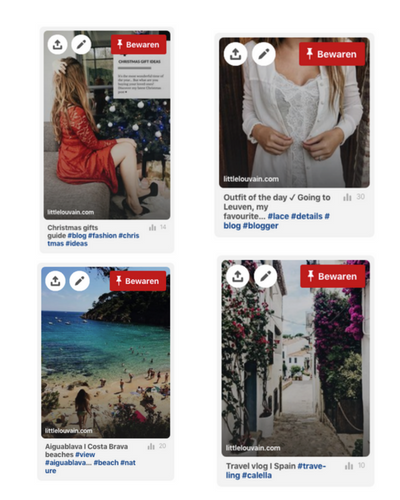
De gemakkelijke manier
Volgens Pinterest moet je eerst jouw website klaarmaken door meta tags of een Embed endpoint toe te voegen. Dit lijkt heel technisch en zelf heb ik totaal geen idee hoe dit moet! Daarom heb ik een gemakkelijkere manier gevonden. Zelfs mensen zonder kennis van websites kunnen op deze manier rich pins instellen. 😉
- Stap 1: installeer de plugin Yoast SEO. Ik gebruik deze plugin om mijn SEO (search engine optimization) toe te passen.
- Activeer de plugin
- Ga naar de plugin, klik op social
- Ga naar het tabblad Facebook en zorg dat Add open graph meta data aanstaat.
- Ga naar de rich pin validator op Pinterest: https://developers.pinterest.com/tools/url-debugger/
- Voeg een link toe naar een van je blogposts (of pagina’s in geval van websites). Dit mag GEEN link naar de homepagina zijn.
- Et voilà! Nu is het gewoon nog wachten tot Pinterest jouw rich pins aanvaart. Bij mij duurde dat zo’n 10 minuten en toen waren alle rich pins zichtbaar.
Last but not least heb ik nog een gouden tips! Verwijder al jouw pins die totaal niets opleveren. Pins die niet bewaard worden zijn eigenlijk toch niet relevant. Hoe meer re-pins je krijgt, hoe meer Pinterest jouw content zal delen. Op die manier laat je Pinterest geloven dat je enkel kwalitatieve content post!
Heb je zelf nog vragen over social media? Stuur me dan gerust een mailtje!
Meer lezen over social media? Je vindt al mijn social media gerelateerde artikels hier.
Pinterest… I’ve only recently started ‘pinning’. As a social media manager and content creator, I’m a huge fan of testing different social platforms to drive traffic to my website. But I must admit I haven’t used Pinterest to its full potential… Did you know Pinterest is one of the most fast growing social media channels? As a business owner, this can add great value to your company. Today I’m telling why you should definitely use Pinterest for business!
Pinterest for business
Traffic to website/ blog
This is probably the main reason why you should start pinning. When you share blog posts/ links to your website, this can lead to a huge boost in traffic. Unlike Facebook or other social media, your post doesn’t depend on a news feed. On Pinterest every user can search by key words, categories and they can follow boards. This means users are interested in your posts, users will be more engaged and that’s what every business owner wants, right? Around 5% of all referral traffic to websites comes from Pinterest, according to a Shareaholic research. (Source: Pinterest)
Finding the right customers
By using Pinterest, you can reach your desired audiences. According to Pinterest there are over 150 million Pinners. According to Ahalogy, a platform for businesses, 67% of Pinners are under the age of 40. 54% of women aged 34-55 are on Pinterest—35% of them have a household income over $100K. Men are joining Pinterest in higher numbers, too. Male monthly users have grown 120% this year. (Source: Pinterest)
Because Pinners search for certain things, you’ll only reach people who are truly interested in your pins.
Tips for growth
I only recently started pinning and I did find a lot of research about Pinterest. We all want to grow and boost our business. That’s why I’m sharing some of the best tips to start growing on Pinterest.
Create an attractive profile
The first thing you should do is making your profile attractive. And by attractive I mean tailoring it to your target audience. I’m a social media manager and blogger. When the Pinner sees your bio, they should instantly see what you represent and who you are. In your description, tell people what they can expect and what’s in it for them. In my case readers can find social media tips, outfits and much more.
Great content
This shouldn’t come as a surprise, great content is really important. First of all you should find out if there’s a potential market out there for your type of content. Try searching on Pinterest to find out if there are other businesses out there doing the same thing. Make a list and see how many followers they have. This can tell you a lot about your target group and competitors.
Size
Also, the size is really important! Your images should be vertical, NOT horizontal. Vertical images perform much better on Pinterest than horizontal images. In fact, the taller the image, the more it’ll be re-pinned. This is something I sometimes forget… If you want to add your horizontal image to Pinterest, edit it in Canva. Canva is one of my favourite online editing programs, because they have a format designed for Pinterest. You can add your horizontal image to that format, add some text and you’re ready to go!
Create rich pins
Rich pins, you’ve probably already heard of it. But most of the time, people don’t know exactly what a rich pin is. Well, rich pins include more information about pinned images. Whenever you pin an image from your website, it will show a bold heading, sub heading and author details. It’ll show the website as well! Without rich pins, you’ll only see a single description. Rich pins can lead to a huge boost in traffic!
There are currently 4 types of rich pins: products, articles, apps and recipes. In my case, products and articles are the most important ones. I’ll quickly explain how you can set up rich pins.
The easy way
According to Pinterest, you first have to prep your website with meta tags or an Embed endpoint. Well this sounds technical and that’s why I found another way to do it.
- Step 1: Install the plugin called Yoast SEO. I use this plugin for my WordPress website to optimize search engine optimization.
- Activate the plugin
- Go to the plugin – click on ‘social’
- Go to Facebook and make sure ‘Add Open Graph Meta Data’ is enabled.
- Go to the rich pin validator: https://developers.pinterest.com/tools/url-debugger/
- Add any link to one of your posts on your website (not your homepage)
- That’s it! Now Pinterest will validate it. Mine was validated in about 10 minutes.
Last but not least: delete all pins with no re-pins. This might sound strange but pins with no re-pins don’t add value at all. The more re-pins you have, the more Pinterest will share your content as well. In this way, you let Pinterest believe you’re only sharing great content.
Want to read more about social media? Find all my articles over here.
Any questions about your social media? Send me an e-mail: littlelouvain@gmail.com, I’m happy to help!
 {:}
{:}

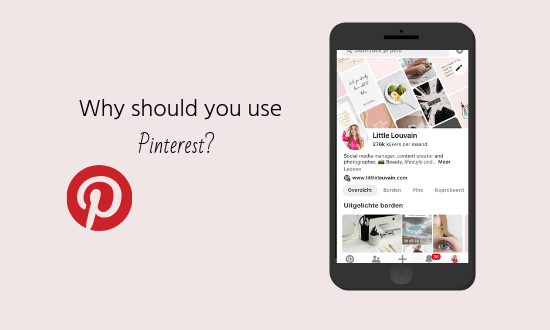


2 Comments
Giulia Malano
Interesting post!!
https://julesonthemoon.blogspot.it
Elien
Thanks Giulia! Have a nice day! X